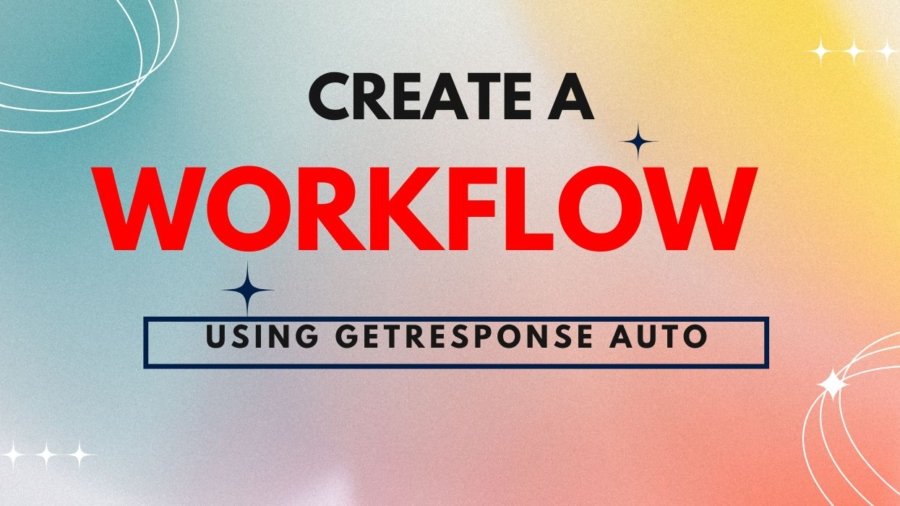In today’s fast-paced digital world, creating captivating video content is essential for engaging your audience and promoting your brand effectively. Videos have become one of the most powerful marketing tools, offering a dynamic way to tell your story, showcase your products or services, and connect with your audience on a deeper level. With the advent of advanced AI technologies, creating professional-quality marketing videos has never been easier. One such tool that empowers businesses to craft stunning videos with minimal effort is Pictory AI.
Whether you’re a small business owner, a marketer, or a content creator, Pictory AI provides an intuitive and efficient platform for creating compelling marketing videos that captivate your viewers and drive meaningful results. In this blog post, we’ll walk you through the entire process of creating a marketing video using Pictory AI—from selecting the right template to exporting your final video for sharing.
Step 1: Choosing the Right Template for Your Marketing Video
The journey to creating a professional marketing video begins with selecting the perfect template. Pictory AI offers an extensive library of templates designed specifically for various marketing purposes. Whether you’re launching a new product, promoting a service, sharing customer testimonials, or telling your brand’s story, Pictory AI has a template that fits your needs.
Templates are the backbone of your video, providing a structured layout that will help you communicate your message effectively. Choose a template that aligns with the tone of your video—whether it’s sleek and modern for a product demo or vibrant and energetic for a social media campaign. The right template will set the stage for your video, allowing you to focus on customizing the content without worrying about layout or structure.
Step 2: Customizing Your Video to Match Your Brand
Once you’ve chosen the perfect template, the real fun begins—customizing your video to make it uniquely yours. Pictory AI offers a highly intuitive interface that allows you to add your personal touch in just a few simple steps.
Add Text and Captions:
Text is an essential element in any marketing video. It helps reinforce your message, call-to-action, or branding. Pictory AI lets you easily add text overlays throughout your video, whether it’s for introducing your brand, describing a product, or sharing key information.
You can customize the text by adjusting the font, color, size, and positioning to ensure it matches your brand’s visual identity. Want to include a catchy slogan, product features, or a promotional offer? Pictory AI makes it simple to highlight these elements in an engaging way.
Add Images and Logos:
Images and logos are another way to make your marketing video stand out and reinforce your brand’s identity. Pictory AI allows you to upload high-quality images and your company logo to enhance your video. Whether you’re showcasing products, customer photos, or any other visual content, adding them to your video is as easy as dragging and dropping.
Aligning the images with your video’s theme will help maintain consistency and make the video more visually appealing. Plus, showcasing your products or services in action will increase your audience’s interest and drive conversions.
Customize Colors and Fonts:
Brand consistency is key to effective marketing, and Pictory AI understands the importance of maintaining your brand’s visual identity. The platform allows you to easily adjust colors and fonts to align with your company’s branding guidelines.
From background colors to text styles, you can make sure every visual element of your video is in harmony with your brand’s overall design. This level of customization ensures that your video looks polished and professional, building trust and recognition with your audience.
Step 3: Enhancing Your Video with Animations and Transitions
To truly capture your audience’s attention, it’s essential to add some visual flair to your video. Pictory AI makes this process effortless by offering a variety of animations and transitions that can make your video more engaging.
Add Animations:
Animations can breathe life into your marketing video, making it more dynamic and exciting. With Pictory AI, you can add animations to elements such as text, images, and logos. Whether it’s a smooth fade-in, zoom effect, or a more complex animation, Pictory AI gives you the flexibility to apply these effects wherever needed.
Animations are especially useful for emphasizing important messages, highlighting product features, or creating visual interest that keeps viewers engaged. You can experiment with different styles and timings to find the perfect animation that complements your message.
Incorporate Transitions:
Transitions between scenes are vital for maintaining the flow of your video and keeping it visually interesting. Pictory AI provides a wide range of transition effects, from subtle fades to more dynamic swipes and slides. The key is to use transitions that fit your video’s pacing and mood.
Whether you want a seamless fade to move smoothly between product shots or a bold transition to switch between topics, Pictory AI makes it easy to create professional-grade videos with minimal effort. You can fine-tune the duration and style of transitions to achieve the exact look you want.
Step 4: Exporting and Sharing Your Marketing Video
Once you’ve customized your video to perfection, it’s time to share it with the world! Pictory AI makes exporting and sharing your video an easy process, so you can get your content out there and start engaging with your audience immediately.
Export in High Definition:
Pictory AI allows you to export your marketing video in high-definition (HD) quality, ensuring that it looks sharp and professional on any platform. Whether you’re sharing the video on your website, social media channels, or through email marketing campaigns, HD quality will ensure that your video makes a lasting impression.
Multiple Export Formats:
You can choose from several export formats, including MP4, which is perfect for sharing across social media, websites, and email campaigns. Pictory AI ensures that your video is ready for any platform, so you can focus on promoting your brand without worrying about format compatibility.
Easy Sharing Across Channels:
Once exported, Pictory AI makes it incredibly easy to share your video on various platforms, including YouTube, Facebook, Instagram, and more. Simply upload your video directly from the platform or download it to your device for manual sharing. Sharing your video on social media is an excellent way to amplify your brand’s reach, drive traffic, and engage with potential customers.
Conclusion
Creating a marketing video with Pictory AI is not only simple but also incredibly effective. The platform’s intuitive tools and advanced features allow you to craft professional, high-quality videos that will resonate with your audience and help achieve your business goals. Whether you’re looking to launch a new product, promote a service, or build brand awareness, Pictory AI makes it easier than ever to create videos that get results.
By following these steps—choosing the right template, customizing your content, adding animations and transitions, and sharing your video—you can create a marketing video that stands out from the competition and leaves a lasting impression. So why wait? Start creating your next marketing video with Pictory AI today and watch your business grow!